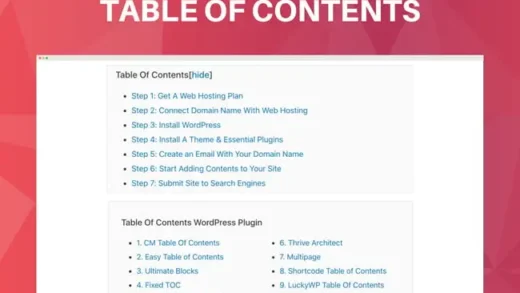Most people who own websites hosted on the blogger platform with a private domain face the problem of domain redirection without www. In this topic, we will solve this problem together, whether you purchased your domain from Godaddy, NameCheap, or any other site that provides domain sales.
Solve the problem of redirecting a domain without www in blogger
In order to solve the problem of the site not working without www on the Blogger platform, there are two steps you must take:
- Edit blogger settings.
- Edit settings for your domain provider.
Edit blogger settings
The first step you take to solve the problem of the site being down or unavailable, or you see the problem of not opening the site without www, is to adjust some settings within Blogger, or make sure that you have set them previously, just follow these simple steps:
- Log in to Blogger.
- Select Blog from the top right of the page.
- Click on Settings.
- Find publishing settings.
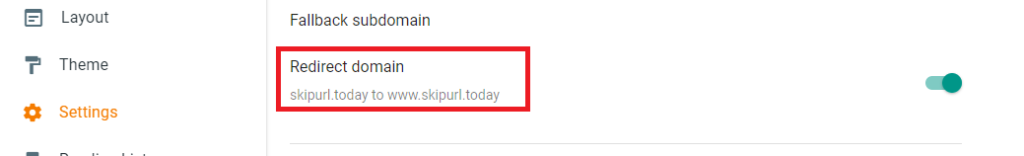
You will find “redirect domain mydomain.com to www.mydomain.com” activate this good. Thus, you have completed the first step, all that remains for you is to complete the next step so that the site will work for you without www and this problem will not appear with you again.
Edit settings for your domain provider
After you have made sure that the Blogger settings are set correctly, as mentioned previously, we now come to adjusting the settings of the domain provider, which is the place from which you purchased your domain.
For example: These are the 3 best sites to buy a domain – Buy a Domain
In this topic, we have tried the topic that we present to you, and it is not just an explanation. Therefore, we can be sure that this will solve your problem.
Solve the problem of redirecting a domain without www in GoDaddy
After you link a domain to a Blogger blog Domain with Blogger that you purchased from GoDaddy, you will face the problem of the site not working without www, which is the biggest obstacle people face in the AdSense acceptance process.
In order for the site to work without www, you must add the four A records that show Google’s IP addresses. To do this, follow these steps:
- Log in to the GoDaddy website
- Log in to your account on the site.
- Go to My Products.
- Choose the domain and click on the three dots at the top.
- Select from the menu .Manage DNS
It will open with the interface where you add these four A records that point to Google’s IP addresses as shown in the image:
- 216.239.32.21
- 216.239.34.21
- 216.239.36.21
- 216.239.38.21
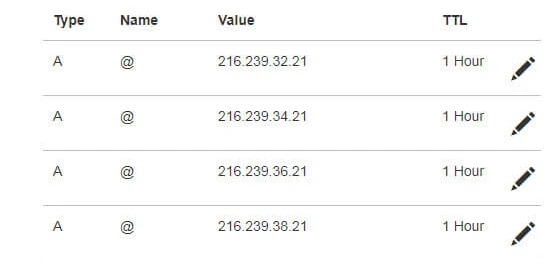
After you add all the records, there is one last thing you must do, which is to delete one of the records whose name is fourek, and if you find the other one, delete it and its name is forwording.
Then you must wait for half an hour to 24 hours for your site to become redirected and you will solve the problem of redirecting the site without www.